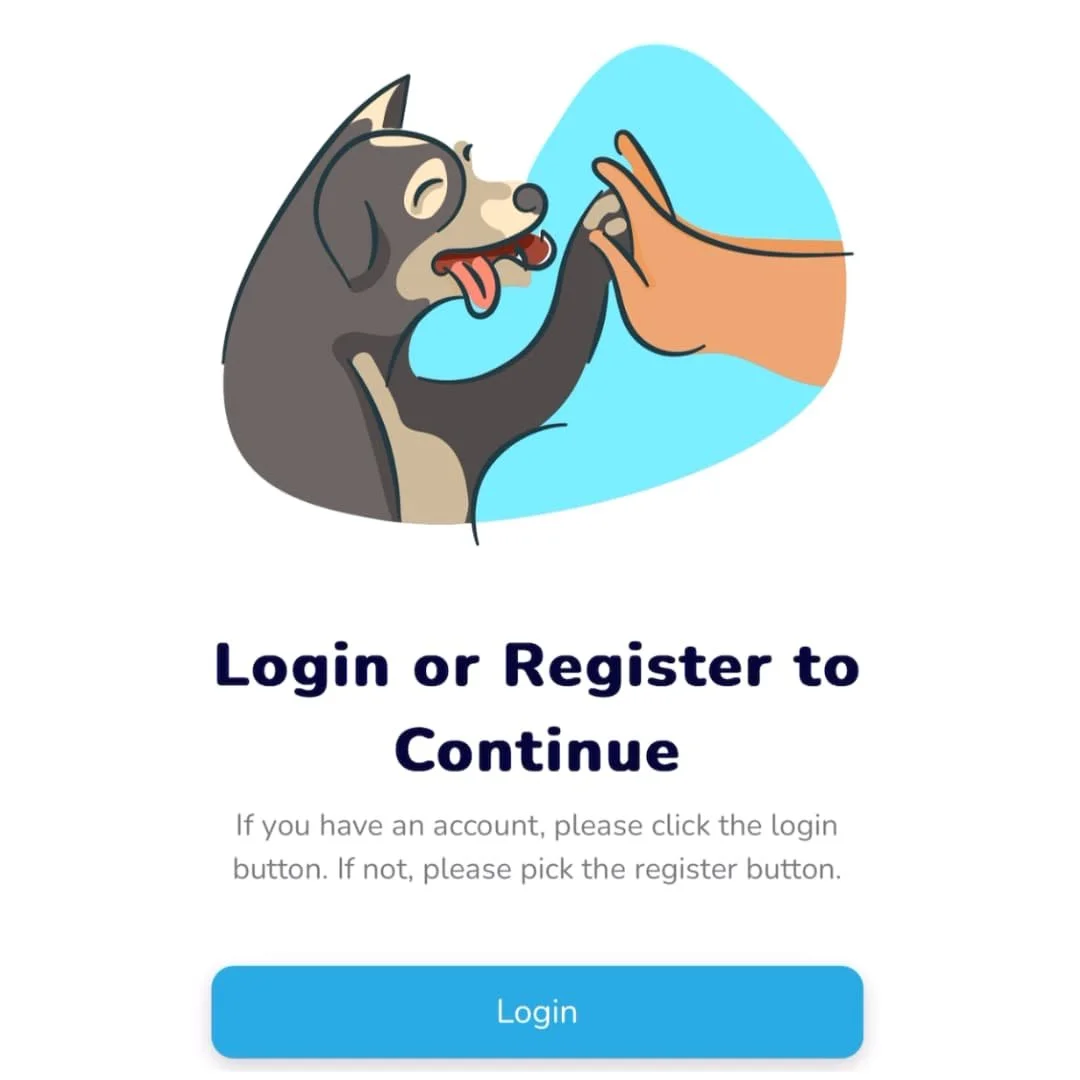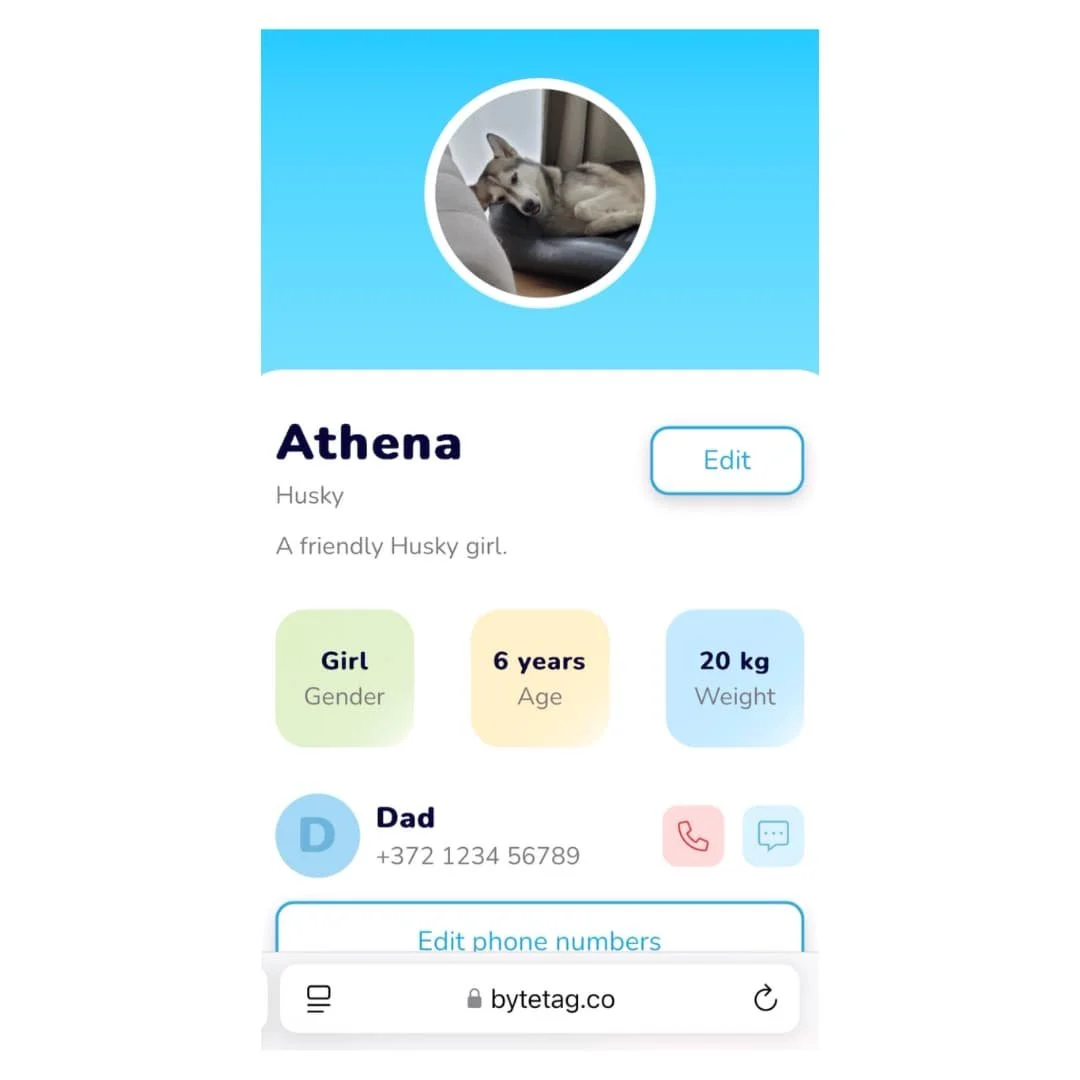How to set up ByteTag?
ByteTag has been like a game changer for those pet owners, who want to keep their dogs safe, yet without any extra cost.
Us, in Pocket Puppy School have been using ByteTag for years now, and it has become an essential part of our daily walks.
Now, if you have just gotten your hands on a ByteTag or you are thinking to get one, follow this simple, step-by-step guide to set it up with ease!
Unbox and scan
Once your ByteTag has arrived, the fun part starts. You can take the smart pet tag out of its packaging and step by step start setting it up. take it out of the packaging and look for the QR code, that is on the backside of the tag.
Once you have the ByteTag, look for the QR code. You should find it on the backside of the tag.
Next, you should open the camera app from your phone, and scan the code. This will take you directly to the ByteTag setup page.
Create a profile
If this is your first ByteTag, then you need to create an account, or if you just bought another one, then you just need to log in.
Once you have logged in, it is time to personalise your dog’s account and add the information.
You’ll find quite a few categories: basic information, health, behaviour and provider info.
You don’t have to fill in every single box. But keep in mind, that the important details are there for the person, who finds your dog, when it has run away.
But be sure to definitely include your dog’s name, a recent and clear photo of your dog, your contact info.
It is also beneficial to add some specifying info about your dog (friendly but shy, don’t get along with female dogs, is friendly with kids etc).
That way, when your dog’s finder has scanned the QR code, they know exactly how to react and what might trigger the dog.
Give it a try
Now it’s time to secure the ByteTag pet tag to your dog’s collar and try it out. Be sure the pet tag is visible and accessible.
After trying it out yourself, also let some of your friends or family member scan the code, check your pet’s profile and review the information that you have provided in there.
Don’t forget to update
Since the ByteTag will be used, if someone finds your dog, it is very important that the information is up to date.
You can refresh your dog’s photo from time to time and maybe add some health related info.
Also, be sure that your contact info and your home address are up to date. To refresh anything, just log into your ByteTag pet profile and edit your information within seconds.
Why we like it
Like we mentioned before, we have used ByteTag ourselves for years now, and it definitely gives us piece of mind.
Another good thing about this product is that it’s very durable, waterproof, the QR code doesn’t really fade and most importantly - it’s effective.
Also, unlike with microchips, which of course are also important, but they require a vet visit, to scan it.
ByteTag however, only requires a phone that can scan QR codes and all the important details about your dog are available right away.
Haven’t heard about Pocket Puppy School before?
Pocket Puppy School is more than just a free dog training app – it’s our way of helping every dog and human enjoy life together without stress. 🐶💙
Alongside the app, we share tips, stories, and fun moments on YouTube and Instagram – feel free to join us there too!
And if you ever visit our little shop, you’ll see that it is not your average merch. If you upload a picture of your dog or a special memory of both of you together, we’ll turn it into a custom design that will beat any regular product. Every design is drawn by us, every leash is made by hand, which makes products unique and carries a bit of the love we put into Pocket Puppy School.
By shopping with us, you’re not just getting something cute and personal – you’re also helping us keep the app free for everyone and keep doing what we do here. 🥹🐾